Admin//د.وسام محمد
المدير العام Administrator


الابراج : 
عدد المساهمات : 3746
تاريخ الميلاد : 13/10/1981
العمر : 43
نقاط : 6263
تاريخ التسجيل : 04/01/2008
رقم الهاتف الجوال : 0020169785672
بطاقة الشخصية
تربوي:
 |  موضوع: برنامج يمكنك من تتبع الأي بي ادرس لمرسل إيميل لك How to find the IP address of the sender in Yahoo! mail or Hotmail موضوع: برنامج يمكنك من تتبع الأي بي ادرس لمرسل إيميل لك How to find the IP address of the sender in Yahoo! mail or Hotmail  الخميس أغسطس 07, 2008 7:53 pm الخميس أغسطس 07, 2008 7:53 pm | |
| :بسم الله الرحم
When you receive an email, you receive more than just the message.
The email comes with headers that carry important information that can
tell where the email was sent from and possibly who sent it. For that,
you would need to find the IP address of the sender. The tutorial below
can help you find the IP address of the sender. Note that this will not
work if the sender uses anonymous proxy servers.
First of all, the IP address is generally found in the headers enclosed beween square brackets, for instance, [129.130.1.1]
Finding IP address in Yahoo! Mail
إتبع الخطوات التالية
- Log into your Yahoo! mail with your username and password.
- Click on Inbox or whichever folder you have stored your mail.
- Open the mail.
- If you do not see the headers above the mail message, your headers are not displayed. To display the headers,
- Click on Options on the top-right corner
- In the Mail Options page, click on General Preferences
- Scroll down to Messages where you have the Headers option
- Make sure that Show all headers on incoming messages is selected
- Click on the Save button
- Go back to the mails and open that mail
</LI>
You should see similar headers like this:

You may copy the headers and use my IP address detection script to ease the process. Or if you want to manually find the IP address, proceed to 7.
<LI>Look for Received: from followed by the IP address between square brackets [ ]. Here, it is 202.65.138.109.
That is be the IP address of the sender.
If there are many instances of Received: from with the IP address, select the IP address in the last pattern. If there are no instances of Received: from with the IP address, select the first IP address in X-Originating-IP.
<LI>Track the IP address of the senderإضغط علي الرابط لتكتب الاي بي في الصفحة التي سوف تظهر لك
البرنامج علي الموقع
http://aruljohn.com/track.pl
Finding IP address in Hotmail
إتبع الخطوات التالية
- Log into your Hotmail account with your username and password.
- Click on the Mail tab on the top.
- Open the mail.
- If you do not see the headers above the mail message, your headers are not displayed. To display the headers,
- Click on Options on the top-right corner
- In the Mail Options page, click on Mail Display Settings
- In Message Headers, make sure Advanced option is checked
- Click on Ok button
- Go back to the mails and open that mail
</LI>
You should see the email headers now.
You may copy the headers and use my IP address detection script to ease the process. Or if you want to manually find the IP address, proceed to 7.
<LI>If you find a header with X-Originating-IP: followed by an IP address, that is the sender's IP address

In this case the IP address of the sender is [68.34.60.59]. Jump to step 9.
<LI>If you find a header with Received: from followed by a Gmail proxy like this

Look for Received: from followed by IP address within square brackets[].
In this case, the IP address of the sender is [69.140.7.58]. Jump to step 9.
<LI>Or else if you have headers like this

Look for Received: from followed by IP address within square brackets[].
In this case, the IP address of the sender is [61.83.145.129] (Spam mail). Jump to step 9.* If you have multiple Received: from headers, eliminate the ones that have proxy.anyknownserver.com.
<LI>Track the IP address of the sender
منقول عن Copy from
<LI>http://aruljohn.com/info/howtofindipaddress/
</LI>
عدل سابقا من قبل Admin في الثلاثاء أغسطس 12, 2008 7:05 am عدل 1 مرات | |
|
riham
عضو جديد


الابراج : 
عدد المساهمات : 31
تاريخ الميلاد : 24/04/1980
العمر : 44
نقاط : 1
تاريخ التسجيل : 03/07/2008
 | |
esraa_eman hussein
الوسام الذهبي

الابراج : 
عدد المساهمات : 1885
تاريخ الميلاد : 22/01/1989
العمر : 35
نقاط : 2505
تاريخ التسجيل : 06/03/2008
بطاقة الشخصية
تربوي:
 |  موضوع: رد: برنامج يمكنك من تتبع الأي بي ادرس لمرسل إيميل لك How to find the IP address of the sender in Yahoo! mail or Hotmail موضوع: رد: برنامج يمكنك من تتبع الأي بي ادرس لمرسل إيميل لك How to find the IP address of the sender in Yahoo! mail or Hotmail  الجمعة أغسطس 08, 2008 7:55 pm الجمعة أغسطس 08, 2008 7:55 pm | |
| :بسم الله الرحم في الحقيقة لااجد كلمة شكر او اعجاب او تقدير تعبر عن مدي اعجابي بهذا الموضوع المفيد ، فعلا طريقة سهلة لمعرفة ip واكيد ان شاء الله حتفيد جميع اعضاء المنتدي كما فادتني انا شخصيا ،
وفي النهاية اقول لكم شكرا الف شكر علي هذا الموضوع المتميز و علي جهودكم في سبيل توفير كافة احدث البرامج والنظم والمعلومات التي تفيد اعضاء المنتدي جميعا ، وتعاونكم وتشجيعكم لهم ولي ،
(شكرا دكتور وسام) هي اقل مايجب ان يقال عن جهودكم وتشجيعكم وموضوعاتكم المفيدة واتمني من الله ان تستمربكونها الافضل والاحسن ان شاء الله  :درع:  :العضو: | |
|
shereen
الوسام البرونزي


الابراج : 
عدد المساهمات : 137
تاريخ الميلاد : 22/12/1988
العمر : 35
نقاط : 148
تاريخ التسجيل : 05/07/2008
 |  موضوع: تتبع الاي بي لرسالة أو موقع إلكتروني موضوع: تتبع الاي بي لرسالة أو موقع إلكتروني  الثلاثاء أغسطس 12, 2008 8:43 am الثلاثاء أغسطس 12, 2008 8:43 am | |
| :بسم الله الرحم
نشكر لكم جهودكم التقنية المتميزة وأضيف إليكم موقع ممتاز تكتب فية الأي بي
Ipمن الهيدرHeader
وذلك علي الرابط
http://www.ip-adress.com/ipaddresstolocation/
ويمكنكم تحديد المستخدم من حيث المكان جغرافيا بطريقة مفصلة جدا
عنوان الاي بي
الدوله
المنطقه(الولايه)
المدينه
خط اعرض
خط الطول
الاي اس بي
المنظمه
إكتب الأي بي في خانة
Look up the ip or the website
يحدد لك الموقع علي الخريطة وتظهر لك رسالة بيضاء أضغط علي الرابط الموجود بها تجد صورة تفصيلية أكثر
Click for big IP address image
وبالتوفيق للجميع ولا تنسوني بالدعاء | |
|
abeerkhaled
مشرف Supervisor


الابراج : 
عدد المساهمات : 2301
نقاط : 3174
تاريخ التسجيل : 13/10/2008
 | |
SAMIR1141
عضو جديد

عدد المساهمات : 46
نقاط : 6
تاريخ التسجيل : 26/11/2008
 |  موضوع: رد: برنامج يمكنك من تتبع الأي بي ادرس لمرسل إيميل لك How to find the IP address of the sender in Yahoo! mail or Hotmail موضوع: رد: برنامج يمكنك من تتبع الأي بي ادرس لمرسل إيميل لك How to find the IP address of the sender in Yahoo! mail or Hotmail  الأربعاء يناير 21, 2009 1:28 pm الأربعاء يناير 21, 2009 1:28 pm | |
| | |
|

